I get many hits to this blog in the form searches about Telugu keyboard layout. It seems that my earlier posts offering a way to type Unicode Telugu using apple and modular keyboard layouts are attracting many hits. I just want to note here that those two layouts are intended only for people who already knew those layouts (on Anu Script Manager or other proprietary and traditional Telugu typing systems) and do not want to learn a new layout when they want to type in Unicode.
If you are new to Telugu typing and want to learn a keyboard layout, you should learn InScript layout. InScript layout is standardized by Government of India for all Indic scripts. Windows XP, Vista, 7 operating systems already come with this keyboard layout. You just need to enable it. InScript layout is also available in Linux and Macintosh operating systems.
Here are the normal and shifted snapshots of Telugu InScript keyboard layout.
For the new users who want to work on Anu, I still recommend InScript. Anu Script Manager has InScript layout. It is known as DOE. Instead of learning apple or modular layouts, learn InScript layout. So, your skill will not be rendered obsolete when Unicode takes over Telugu publishing.
There are also typing tutors for InScript layout:
- Free Online Telugu Typing Tutor from Kinige.
- Anupama Telugu Typing Tutor: It is available for Rs. 999. I reviewed it in my Telugu blog. Also see a review by Chava Kiran.
- An InScript Typing Tutor has been included in the CD distributed by Government of India under Technology Development for Indian Languages (TDIL) Programme. In fact, I learned InScript using this tutor.
- Lekhini InScript: A free online tool that I have been developing for typing in and learning InScript Telugu keyboard layout
So to summarize, for Telugu typing, use InScript keyboard layout.
Update 2013-05-19: Added a link to Kinige’s free online Telugu typing tutor.
[ad]
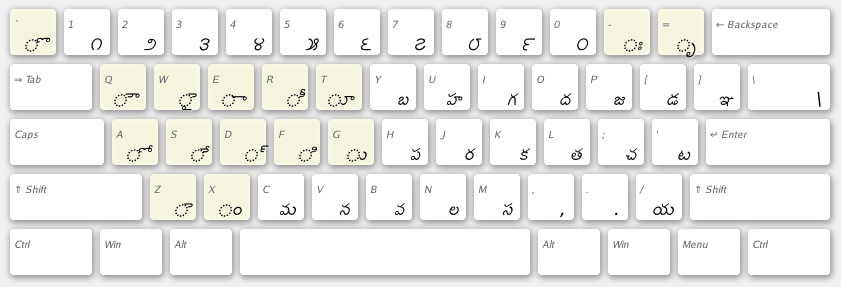
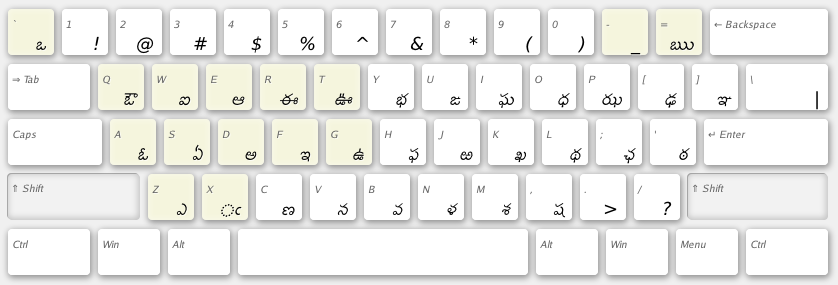
Hello, bhai i am telugu as well and using anu-font for the Singapore Telugu Samajam flyers and brouchers and having a hardtime getting the Anu-Script font styles to work if i type simple words such as Singapore in telugu the result is not pretty, but anu script it self and all its fonts are working fine, i am confused and frustrated.
I keep using lekhini and google transliteration which are good but they give me plain old Gautami font which is not pleasing to the eyes. please help me
I am using windows 7, with anu script 7.0 even the keyboard i am not sure which one to use and the keyboard layout i am not sure i just type randomly and feel happy to c telugu words appear in Word.
I have seen so many youtube videos but none show the font style changing.
My request is type in google transliteration (the best service in my time of need) copy over the text to word and be able to change to anyother font not just gautami. Thanks so much for everything and really appreciate that someone on the web is promoting telugu on the web.
I replied to you in email.
sir good morning,
sir, naaku telugu anu script aksharalu, gunithalu kaavali plz… sir, daanilo anjali, anupam midum, amurtha, anupam bold em use cheyali cheppandi. nenu tayping nerchukovali anukuntuna plz.
?????? ???? ?? http://lekhini.org/inscript/ ?? ???????? ?? ????? ???? ???????. “??????” ??? ??????? ???? type ????????????????. ?? ?????? type ?????? ????? ??? ????????. ???? ?? friend computer ?? ??????????? ???????? ??????? ????? ? ????? ?????????. thankyou
can’t i write in telugu in this blog? sorry
కార్తిక్, డాటాబేసులో సమస్య వల్ల అలా జరిగింది. ఇప్పుడు సరిచేసాను. ఇక తెలుగులో కూడా ఇక్కడ వ్యాఖ్యలు వ్రాయవచ్చు.
can i save telugu word in database?
if yes how can I store it?
I am using Oracle 10g,
how can I build schema for telugu scripted column?
if we want to type ‘assignment’ in telugu
the last word ..ment.. in telugu which button has to be pressed..
in anu script manager
వీవెన్ గారు http://lekhini.org/inscript/ మీరు తయారు చేసిన inscript layout లో ఒక చిన్న సమస్య వుంది. “ఆకృతి” అని type చేస్తే ఆకతి అని వస్తుంది. అంటే = గుర్తు పని చేయడం లేదు. నేను మా friend computer లో తన కోసం తెలుగులో రాస్తుంటే ఇది అర్ధమైంది. thankyou
Good catch. That’s a bug. I’ll fix it.
Karthik, I’ve fixed that. Now “=” works.
ఆకృతి
wow its working nice, and i am requsting that you please link this inscript layout on lekhini.org, so we can easily go to inscript by typing only lekhini.org otherwise we need to type lekhini.org/inscript its time taken process, thankyou
Thank u for giving me such a good keyboard for learning telugu easily…….:)
వీవెన్ గారు,
నేను మీ http://www.lekhini.org/inscript/ ద్వారా తెలుగు టైప్ నేర్చుకుంటున్నాను. మీకు నా క్రుతఘ్నతలు.
నాదొక చిన్న సందేహం. Inscript layout మరియు DOE Phonetic layout ఒక్కటేనా.
Inscript layout ద్వార ఫొటో షాప్ లో టైప్ చేయగలనా తెలుపగలరు.
ధన్యవాదములు.
Thanks!
As far as I know, InScript and DOE layouts are same, barring differences in couple of keys.
You can type in Telugu using InScript layout in Photoshop version CS3 and above. Also, please note you cannot use Anu fonts with this layout.
hello,
how to download telugu typing tutor from tdil website.
bye
I’ve found it in their CD. Their downloads page only contains the keyboard driver but not the typing tutor.
You can either use Lekhini InScript or buy a nice full-fledged Telugu typing tutor called Anupama Typing Tutor (link in the post above).
hi,
i am unable to type telugu with vothulu plz help me.
how should write vottulu, please tell me
Please use
dfor joining. So, to write ‘అమ్మ’, typeDcdc. To write ‘శ్రీ’, typeMdjr.I hope that helps.
Ah!!! the secret key to join a vattu is the “d” key!?
(Yes, that ్ makes sense!)
I have been breaking my head to figure that out!!
I wish this info is available right on that page, as a quick help!!
Thank you for creating this tool.
Im new to telugu type… I start today actually…
achulu, hallulu, guninthalu varaku ok… vathulu ivvatam raavatam ledu…
I want to know HOW TO TYPE SREEM, SCRIPT, NAKSHATRA…
how to type a name called as swathi in gautami script which is in windows7
This is good way to learn TELUGU typing .Thank you Veeven garu.
vattulu is not working in my macbook pro. please help me? can i get any phonetic keyboard for macbookpro?
naku parfect ga telugu nerchukovali undu chala try chesha ado lite ga names rayagaluguthunnane kani perfect ga rvavatledu othulu gunithalu artham kavatle em cheyali any body help me?
how to write telugu in ms word with the help of lekhini and anu script bcoz anu script keyboard is different when we compare with lekhini ….plz tell me soon its urgent for me….
Sir
naku telugu anuscript7.0 Phonetics dani image mail cheyyagalaru, naku nerchukovali undi mauluga net lo serch cheste ravatledu plzz plzz naku mail cheyyandi image
Sorry, I did not have it.
Hi Veeven,
There is some confusion regarding inscript layout. I am using anu 7.0 in windows 7 and I am using DOE Phonetic. I am getting telugu letters for the english letters which pronounce the same. I mean when I type ‘a’, I am getting ‘అ’. But the inscript keyboard layout shows ‘D’ for ‘అ’. Why is this?
Lekhini editor also just works as we type telugu words in english. Is this type of typing is what standardized by Govt. of India?
I actually tried all the types such as Roma, Modular, Apple and all are behaving the same way. Is this something wrong with Anu installation? I am using it in Windows 7 with compatibility set to Windows XP SP3.
Please let me know. Thank You
The InScript layout as standardized by the Govt is shown in the post above. It is not the phonetic one.
For your problem, make sure you have only one of the keyboard layouts or IMEs is active at any point of time.
Hello Veeven,
Your blog pointed the way to Inscript for me, and I learnt the Inscript Telugu layout over the past few days (I’m switching from Anu Script). I can’t figure out how to type quotation marks and question marks on Inscript. Could you help? Thanks, Aparna.
Nice to know that you learnt Inscript layout. For your problem, you need to temporarily switch to English layout for quotation marks and question marks. Keyboard shortcut Left Alt + Shift will switch the layout back and forth.
hi
I am interested in learning telugu typing for using in photoshop and pagemaker . can u please guide in learning the same ,
1. the steps to be followed
2. which software to be used to learn
3. tutorials regarding the same
4 . tips and suggestion on learning it properly and efficiently
thanks in advance to your replies
Awaiting for the replies
does all the anu fonts support if i learn through inscript (DOE keyboard)
nenu windows 7 version lastest version 2013 microsoft office mari maaku telugu anuscript 7 microsoft word nandu telugu raavadam ledu
Qustion Answers chadavadamu valla chaalavishayalu telusukunnanu. Mee krushiabhinandaneeyamu.
Dhanyavad
Somanna
I need Telugu Modular keyboard file… for linux fedro support??? Any body Help me?
na vattu type cheyyadam ela ? ru vattu kadu, i see that is available. But not able to find na vattu.
నాకు మాక్ లేప్ టాప్ ఉంది, ఇ కిృప్ట్ డవున్లోడ్ చెయడం ఎల ?
chala bagundi super andariki upayoga padutundi
how to type ksha and how its possible Keyboard shortcut Left Alt + Shift will switch the layout back and forth.
For typing క్ష, use kd<. Yes, you can change between layouts with Left Alt + Shift. It is the default key combination in Windows. In other OSes you might need to configure.
I am not able to find procedure for using Telugu vottulu. For example typing Amma , Akka etc
Hi veeven,
Thanks for your blog and information…
I have few doubts about the typing tool..
if I use Inscript I cannot able to type some linked words like express. Instead of ఎక్స్ప్రెస్ I am getting ఎక్స్ప్రస్….
Please help me
I am not able to find procedure for using Telugu vottulu. For example typing Amma , Akka etc
vattulu Polullu type cheyyadam ela ? plz healp me sir
I have few doubts about the typing tool..
if I use Inscript I cannot able to type some linked words like express. Instead of ఎక్స్ప్రెస్ I am getting ఎక్స్ప్రస్….
thanks buddy, you solved a big problem of mine…
Yes it really helped me