INDOLIPI is a multipurpose toolbox for Indoligists and linguists. It contains Open Type Unicode fonts for most of the Indian languages. It also contains input layouts for Indian languages and other tools. This toolbox also has a Telugu font. Below are the sample and download instructions.
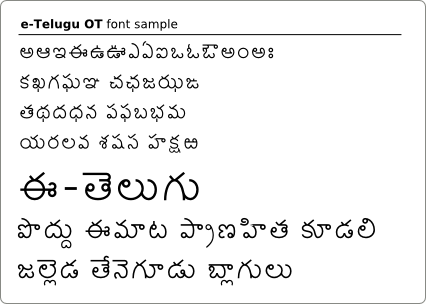
You can download this font from this page (see links towards the bottom of the page).
How to install this Telugu font under Windows XP:
- Unzip the above package you downloaded.
- Locate the
e-Telugu OTfont in theFontsfolder in the extractedpackagefolder. - Copy it (Ctrl + C).
- Open Windows Fonts window (Type
fontsin the Run command.) - And, then paste (Ctrl + V).
It is not automatically visible in the fonts folder soon after unzipping it.
The font will be there in the
package/Fontsfolder. It is the one you extracted, not the Windows fonts folder. You need to copy it to the Windows Fonts folder. (4 and 5 steps in the post.good site for telugu fonts
I would be thankfull if you guide me how to install the telugu font for our telugu community web site?
@Janardhan
I’ll write a post about it. Please check back in a week.
I also need to know how to install it
Veeven did you get a chance to blog about installing font and using it in a website?
Naveen and Ramesh,
Were you not able to follow the steps I mentioned in the post? Which step you need more explanation for?
Janardhan,
See this post about creating web pages in Telugu.
please explain how to copy telugu matter as it is into any powerpoint presentation from internet paper.
How Can Download and Install This Font
how to copy telugu font from internet as it is…?
gayathri
You can copy Telugu text from websites, if the text is in Unicode. And, the Telugu newspapers’ web sites do not use Unicode. So, the copied text will be shown as junk characters.
But, you can copy the Telugu text from websites that offer it in Unicode into any application that supports Unicode. Microsoft Office supports Unicode. (Make sure you have latest version.) And if you are using Windows XP (or lesser version), enable support for Telugu.
Sites that offer Telugu content in Unicode include Telugu Wikipedia, and Telugu blogs found on Koodali.
Hi, thank you very much for the nice information.. But I would like to ask you if there is any possibility to copy the content from the newpaper because I wanted to copy a content from newspaper
Aswini, please see my comment above.
hai please upload bapu fonts and all telugu fonts we see in eenadu paper
@PRASAD,
Those that you see in newspapers are commercial fonts. One needs to buy them. You can get some free Telugu Unicode fonts from here: http://www.ildc.in/Telugu/TLindex.aspx
Hi Veeven, This is Shankar. Please let me know about the font “Harsha-priya”. Whatever details you have please send to me. Where can I get this font. If I have to buy this one where can I buy it. Please send the details as soon as possible. Thank you.
Shankar.
Hi, Where to buy such fonts which we see in EENADU. Please give me the details of the site, where we can buy them. Thanks…..
[Veeven: Please try Anu Fonts. I think there is no way you can buy them online. You need to find any of their dealers. Also note, their fonts are not Unicode yet.]
Thanks Veeven for your reply. Do you know about “Harsha-priya” font. Actually I am need of it. Please let me know if you have any idea about the dealers… Thank you….
[Veeven: Sorry, I really did not have an idea about that font.]
Hi Veeven, I have got the font. Actually we brought the font. We brought the ISM V6 Software. It is CDAC company’s product. I got all the required fonts with that. I think this will help someone who are searching for the font.
Any body know about PALLAVIMEDIUM font. Please reply now. Thank u……
శ్రీ వీవెన్ గారికి,
నమస్కారమ్. న్యూతెలుగు ఫామ్ టు : ఇ తెలుగు ఫామ్ టు .”యిమ్ డొలిపినుమ్ డి”లో ” క్ష” అను అక్షరమ్ ఎక్కడ ఉన్నది తెలియదు.
దయచేసి తెలుపగలరు. ఇది బరహా లొ తయారుచేసినాను.
భవదీయుడు,
కె వి వి సత్యనారాయణ.
సత్యనారాయణగారూ,
మీరు ’మ్’ బదులు సున్నా వ్రాయాలనుకుంటే, M (Shift+m) నొక్కండి. ఇంకా ’క్ష’ వ్రాయాలనుకుంటే, k+S+h+a (S=Shift+s) నొక్కండి. మరింత సహాయానికి BarahaPad పై ఉండే Help చూడండి.
సతీష్
Could any one give idea for Pallavimedium fonts and Prabhava ttf fonts. where i will get this.
thanks
Sridhar
You need to buy them from Anu Graphic Systems.
hi sir i want telugu movie fonts can u tell sir
దయ చేసి తెలుగు లిపిలో గణిత అక్షరాలు వచ్చేలా ఒక ఫంట్ ని తయారు చేయండి.. అనగా ..౧౨౩౪౫౬౭౮౯౦.. అని కాకుండా 1234567890 అని వచ్చేలా….
మీకు కృతఘ్నున్ని అవుతాను….
what is the meaning of ‘Gr’ in the keyboard manual given for INDOLIPI e- telugu font
If you do not have a key ‘AltGr’ on your keyboard, you can use right side Alt key as ‘AltGr’ key. Please see the Wikipedia Article on AltGr key.
అను స్క్రిప్ట్ లేకుండా photoshop 7.0 లో తెలుగు fonts రాయవచ్చా sir